What good are analytics if no one’s using them? When creating fully-fledged dashboards – you know, the ones we pour our heart and soul into – what we should strive for, is to make them as engaging and interactive as possible. The question we’re always asked is, “how can I get my users to pick up this dashboard/report and start using it right away?”.
Well, seeing as our home team – the Toronto Raptors – is in the NBA Finals and are vying for their first championship in franchise history (against the dynastic Golden State Warriors no less!), I thought it’d be the perfect opportunity to highlight the analytics of a few select players in a highly engaging and creative way. What I’ve done, is created a dashboard that breaks down individual statistics of some Toronto Raptor stars from the 2018-2019 NBA playoffs. This dashboard was created with one goal in mind; to make it easy to understand while providing the best user experience. That statement right there is critical to making analytics more engaging and easier to understand. Plus, a friendly user experience never hurt anyone.
Click HERE or on the dashboard to fully experience its interactivity
Most of the time, Key Performance Indicators (KPIs) are designed by the same group of people who create the underlying data models, and what this typically results in, is an abundance of tabular charts with minimal visualizations (or visual appeal, for that matter). If there are visualizations involved (which isn’t often the case), they tend to contain too much data that cannot be easily interpreted. As a consultant, the analogy I like to use is the likening of business intelligence dashboards to the instrument clusters on your car’s dashboard. When driving, the idea is to spend most of your time focusing on the road ahead of you. The only time you should glance at the dashboard is to see your speed, fuel, and the occasional check engine light. What’s important to take from that analogy is the word, “glance”. This is true in business intelligence as well. The end user that is intended to interact with these dashboards should be able to glance at the data and immediately have an understanding of what they’re looking at and what it’s trying to say.
Now, this isn’t to say that using tables in dashboards is bad practice. Sometimes they are necessary to give greater detail and insight into a given KPI. You’ll notice that the dashboard above is in fact comprised of a combination of both textual and visual charts. At the same time, having too many visualizations can be detrimental to understanding what the dashboards and KPIs are trying to convey. The goal here is to find that balance between detail and clarity. Going back to our driving example, that check engine light that comes on can only tell you that there is a problem; it will not tell you what the problem is without the driver being tasked with finding the user manual and referencing a table that identifies what that light represents. In my example below, clicking on any given game will drill into more detail as to how that player performed during the whole game, as just one statistic (points, rebounds, assists), does not paint an entire picture.
So, let’s say now you have all the KPIs ready and the visualizations created. How would you put these all together? The key to an engaging dashboard is the friendliness and intuitiveness of interactions and how all these charts are laid out (i.e., the user experience). Adding something simple like a “help overlay” to your dashboards (as I’ve done in the image below) can go a long way in letting the end user know how they can start interacting with your dashboard.
If you look at the left-hand side of the dashboard, you’ll notice that I have a section that is totally dedicated to giving a high-level overview/summary of what the rest of the charts represent. This summary section is a good way to communicate data quickly without diving into too much detail.
Positioning relevant charts next to each other for easy correlation allows users to more easily make connections between their data. What also plays a role in the look and feel of the dashboard, is the use of colors that complement each other. Dashboards should fall in line with your company’s overall color scheme, but if there are too many colors, a subset which complements the look without being too distracting can go a long way in how the dashboard is received. In my dashboard, the team colors are primarily red, black, white, and grey. You’ll notice that there’s a heavy emphasis on red as that is the Toronto Raptor’s primary color and is used in all the visualizations, followed by their secondary colors used in text, outlines and background colors.
These are some of the points to keep in mind when creating dashboards, but they are not set in stone, they are just guidelines that can be followed. At the end of the day, creativity is unique, but inspiration can be found by looking at other dashboards and adding your own brush of style for that added personal touch. From creating dashboards that have a good blend of both detail and simplicity, to the overall look and feel of the dashboard, good dashboard design will get your users cheering for more.
#LetsGoRaptors
About the Author

Trevenn Barthelot is a Solutions Architect and a proud Toronto Raptors fan since day one. As a technical resource, he provides solution building and data expertise with a keen eye for design.

Follow Us
Support