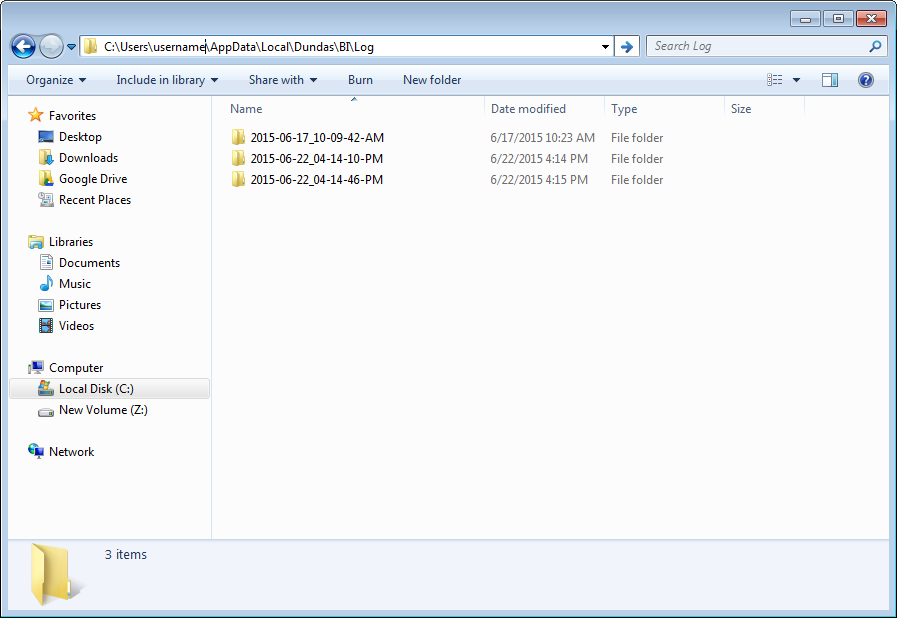View the installation log files
1. Overview
This article shows you where the installation log files are located on the server running Dundas BI or Logi Symphony.
The log files can help you to troubleshoot installation problems. Or, if you're already in contact with support, you may be asked to send these log files for further analysis.
2. View the log files
2.1. Windows
By default, the installer log files are stored in the following folder for Dundas BI or a gateway:
C:\Users\username\AppData\Local\Dundas\BI\Log
Or the following folder for Logi Symphony:
C:\Users\username\AppData\Local\LogiSymphony\Log
where username corresponds to the person who performed the installation.
2.2. Linux
On Linux (including setup containers on Docker and Kubernetes) the log files are stored in the following directory:
/usr/share/dundas/bi/LocalApplicationData/Log