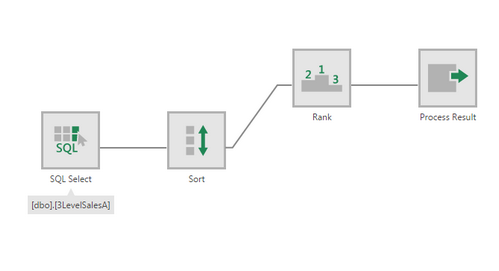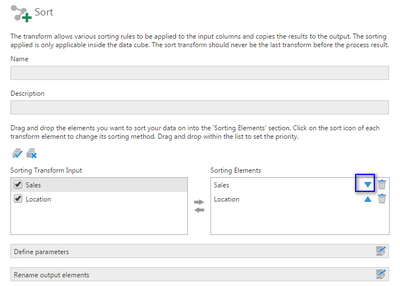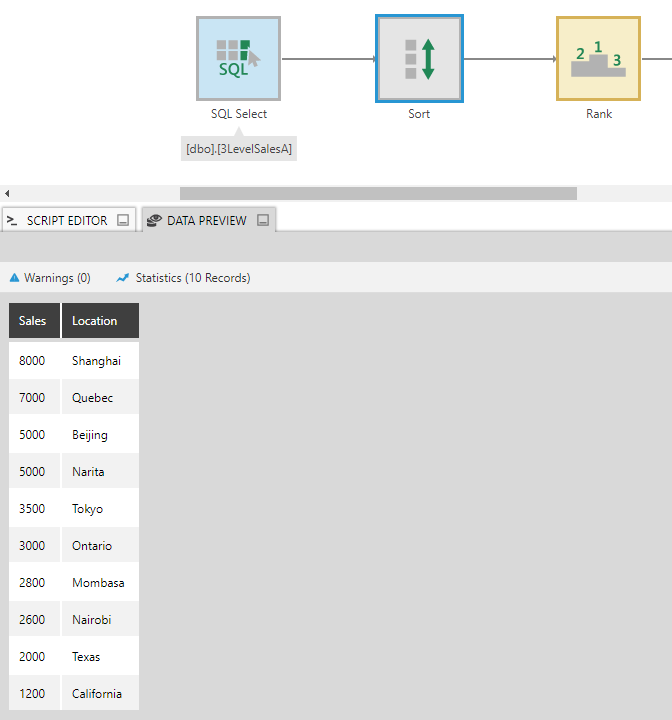Sort
The Sort transform allows various sorting rules to be applied sort the input data.
The sorting is only applicable inside the data cube, since metric sets have their own sorting. (The sort transform should never be the last transform before the Process Result as this will result in unneccessary processing.)
If the data provider used to select data supports sorting, and no preceding transform must execute within Dundas BI, the sorting will be automatically included in the query sent to the database.
1. Input
The Sort transform requires one input transform that has at least one column.
The input could be a SQL Select transform, or the result of another transform. For example, a table showing Location and Sales.
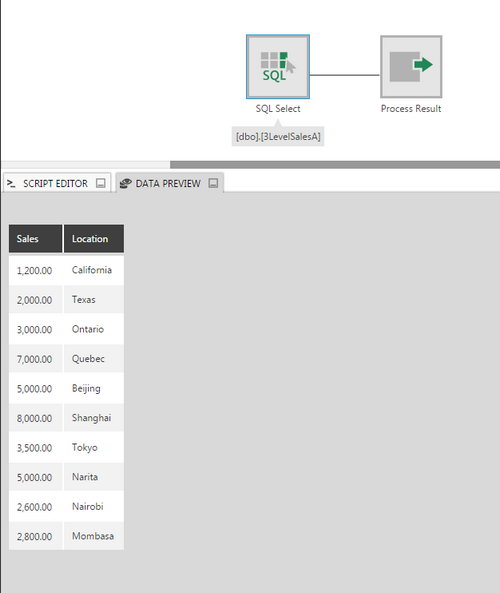
2. Configure
In the Sort transform configuration dialog, uncheck any columns you don't want included in the output.
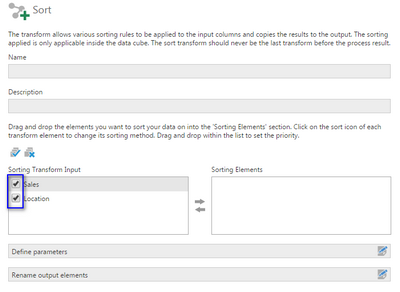
Drag and drop the elements containing the values you want to determine the sorting from under Sorting Transform Input to Sorting Elements.
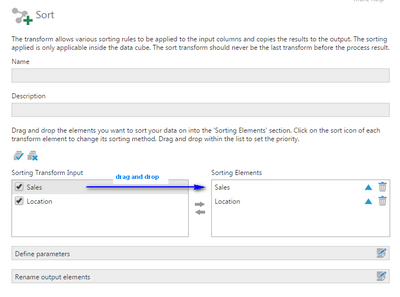
Click the arrow icon to toggle between Ascending (up arrow) and Descending (down arrow).
3. Output
If you don't have another transform after the Sort transform other than the Process Result, the Sort transform will appear in red and you will not be able to preview its output. This is because metric sets have their own sorting, and sorting within the data cube has no effect other than to change the input for some other transform.
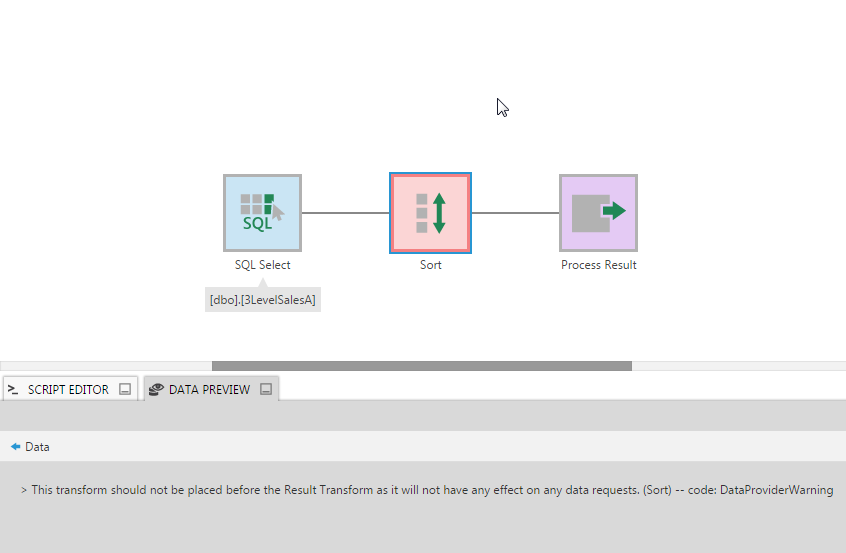
If there is another transform besides Process Result connected to the output, you can select the Sort transform and open Data Preview to view its output. The figure below illustrates the data sorted by Sales in descending order, and then by Location in ascending order.