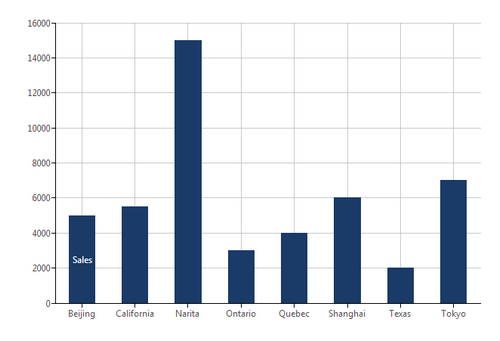Totals (Sum)
The Sum function calculates the sum total for a set of input values.
1. Syntax
SUM(d0,Alignments...)
2. Input
The Sum function requires the following input:
- d0 - The set of data values for which the Sum is calculated.
3. Parameters
The Sum function accepts the following parameters:
- Alignments... (One or More, Optional) – Hierarchy placeholders to be used as the alignment axis. Input values are grouped by the specified hierarchy values, and the sum calculated for each group: e.g., SUM($Quantity$, $Country$) calculates the total for each country.
4. Output
The Sum function generates the following output:
- Total - A single value representing the sum total of the input values (or for each group when using alignment parameters).
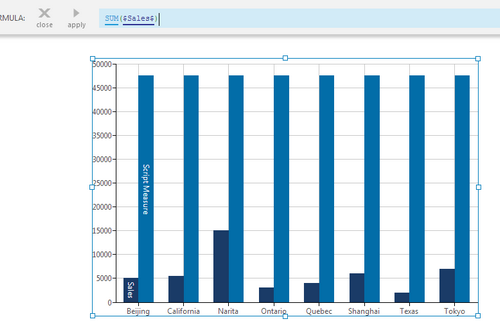
Tip
To display the output in a separate visualization such as a data label, you can use a formula visualization.